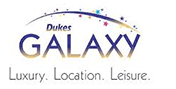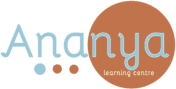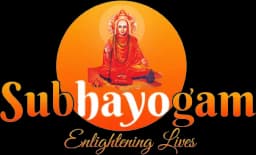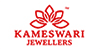Optimizing your WordPress website for search engines is an essential step towards increasing visibility, traffic, and ultimately, the success of your site. While the core WordPress platform offers some SEO capabilities, to fully harness the power of search engine optimization, utilizing SEO plugins is a game-changer.
These plugins extend the functionality of WordPress, making it easier to implement complex SEO strategies without needing to be an expert. This guide dives deep into the best SEO plugins for WordPress, helping you navigate the plethora of options and select the right tools to enhance your website's search engine performance.
Why SEO Plugins are Crucial for WordPress Sites
The Role of SEO Plugins
SEO plugins serve as an indispensable toolkit for website owners, offering a streamlined approach to optimizing web pages and content for search engines. They provide an interface to easily adjust critical SEO factors such as titles, meta descriptions, and keywords. Moreover, these plugins often include functionality to generate sitemaps, improve social media integration, and perform content analysis, ensuring your website adheres to the best SEO practices.
Impact on Website Visibility and Traffic
The primary goal of SEO is to improve a website’s visibility in search engine results pages (SERPs), making it more likely for users to find your site when searching for relevant topics. SEO plugins enhance this visibility by optimizing your site's structure and content, which can lead to increased organic traffic. The more optimized your site is, the higher it ranks in search results, driving more visitors to your site.
Simplifying the SEO Process
For many website owners, the technical aspects of SEO can be daunting. SEO plugins simplify this process, providing straightforward guidance and actionable recommendations. They automate many of the tasks associated with SEO, such as creating meta tags and sitemaps, allowing even novices to implement effective SEO strategies. This ease of use is crucial for enabling website owners to focus on creating quality content rather than getting bogged down in technical SEO details.
Top WordPress SEO Plugins
When delving into the world of WordPress SEO plugins, it's easy to feel overwhelmed by the options. Each plugin offers a unique set of features tailored to different needs. Here, we explore some of the most acclaimed plugins in the market, providing insights to help you make an informed decision.
Yoast SEO
Yoast SEO stands as a titan in the realm of WordPress SEO plugins, boasting a comprehensive suite of features designed to boost your site's SEO. Key features include:
- Keyword Optimization: Guides you in optimizing your pages and posts for your chosen keywords.
- Readability Check: Offers suggestions to make your content more readable and engaging.
- XML Sitemaps: Automatically generates XML sitemaps, making it easier for search engines to crawl your site.
- Free vs. Premium: The free version covers the basics, while the premium version offers advanced features such as keyword optimization for multiple keywords, internal linking suggestions, and content insights.
Yoast SEO's popularity is not just due to its extensive feature set but also its ease of use, making it suitable for both beginners and experienced webmasters.
All in One SEO Pack
The All in One SEO Pack presents itself as a powerful alternative to Yoast, providing a wide array of features without overwhelming the user. Highlights include:
- Automated Meta Tag Generation: Simplifies the process of creating meta tags for your pages and posts
- XML Sitemap Support: Enhances your site's discoverability by search engines through sitemap generation.
- SEO Integration for E-Commerce Sites: Specialized features for optimizing online stores.
- Beginner and Developer Friendly: Offers a straightforward interface for beginners, with advanced features available for developers.
Its balance between comprehensive SEO tools and user-friendly design makes the All in One SEO Pack a favorite among WordPress users.
SEOPress
SEOPress emerges as a robust yet affordable SEO plugin that doesn't skimp on functionality. It includes:
- Social Media Sharing: Integrates SEO with social media for enhanced content sharing.
- Content Analysis: Provides feedback on how to improve your content for better SEO performance.
- Affordability: Offers a competitive edge with its pricing, making it accessible for bloggers, small business owners, and startups.
SEOPress combines simplicity with powerful SEO tools, appealing to users who prefer a straightforward approach to SEO without a hefty price tag.
Rank Math
Rank Math is a relative newcomer to the SEO plugin scene but has quickly gained popularity for its user-friendly interface and extensive features, such as:
- Google Schema Markup: Helps you implement schema markup, enhancing your site's appearance in search results.
- Keyword Ranking Tool: Allows you to track how well your site ranks for specific keywords.
- SEO Analysis: Provides a detailed overview of your site's SEO health with actionable recommendations.
Rank Math is praised for its intuitive setup and comprehensive SEO management tools, making it a strong contender for anyone looking to enhance their site's SEO.
The SEO Framework
The SEO Framework is designed to blend seamlessly with WordPress, offering a streamlined, automated SEO solution that works straight out of the box. It focuses on providing essential SEO features without overwhelming the user with complicated settings. Key advantages include:
- Automated Optimization: Automatically generates titles, descriptions, and canonical URLs to improve your site’s SEO.
- Preconfigured Settings: Optimized for best performance with minimal user input, making it ideal for beginners or those who prefer a hands-off approach.
- Extension Manager: Offers additional functionality through extensions, allowing users to customize their SEO efforts further.
The SEO Framework is perfect for users who value simplicity and efficiency, offering a clean, fast, and unobtrusive SEO experience.
How to Choose the Right SEO Plugin for Your WordPress Site
Selecting the ideal SEO plugin for your WordPress site depends on various factors, including your site's specific needs, your SEO knowledge level, and the features you consider most important. Here are some tips to help you choose the right plugin:
- Assess Your Needs: Consider what you want to achieve with your SEO efforts. If you're focusing on content optimization, a plugin with strong content analysis features might be your best bet. For those more concerned with technical SEO, look for plugins that offer comprehensive sitemaps and meta tag capabilities.
- Ease of Use: If you're new to SEO, choose a plugin with a user-friendly interface and helpful guidance throughout the optimization process. Advanced users may prefer plugins that offer more flexibility and customization options.
- Compatibility: Ensure the plugin you choose is compatible with other plugins and themes you use on your site to prevent any conflicts that could affect your site's functionality.
- Support and Updates: Opt for plugins that are regularly updated and have reliable support. SEO is always evolving, so it's crucial to use a plugin that keeps pace with the latest trends and best practices.
By carefully considering these factors, you can select an SEO plugin that fits your needs and helps you achieve your SEO goals, thereby enhancing your site's visibility and traffic.
Integrating SEO Plugins with WordPress Design
The effectiveness of an SEO plugin is not solely about optimizing content and technical SEO; it's also about how well it integrates with your site's design. The relationship between SEO and web design is symbiotic, with each influencing the user experience and search engine rankings. Let's explore how integrating SEO plugins with WordPress design can elevate your site's performance.
The Synergy Between SEO and Website Design
A well-designed website does more than just catch the eye; it also lays the groundwork for effective SEO. Design elements like navigation, mobile responsiveness, and site speed significantly impact SEO. For instance, a mobile-responsive design not only caters to a larger audience but also aligns with Google's mobile-first indexing. SEO plugins can help identify areas where your site's design may be impacting your SEO negatively, offering suggestions for improvement.
Successful Integration Examples
Integrating SEO strategies with thoughtful web design can lead to remarkable outcomes. Consider developing a WordPress site that uses Yoast SEO to optimize content while employing a theme that's optimized for speed and mobile users. This combination can drastically improve the site's rankings in search results. Furthermore, ensuring that design elements like images are optimized for SEO (using alt tags, for instance) can enhance your site's visibility and user experience.
Improving SEO Beyond Plugins
While SEO plugins are powerful tools for optimizing your WordPress site, they are just one part of a broader SEO strategy. True optimization encompasses content quality, website performance, and an excellent user experience. Let's delve into strategies to enhance your SEO outside of plugin capabilities.
Content Quality and Strategy
Content is king in the world of SEO. High-quality, relevant content not only engages readers but also attracts search engines. Use your SEO plugin to identify keywords but focus on creating content that provides value to your audience. Incorporate multimedia elements like images and videos to enhance engagement, and update your content regularly to keep it fresh and relevant.
Website Performance Optimization
Site speed is a critical factor in both user experience and SEO. A fast-loading site reduces bounce rates and improves rankings. Optimize images, leverage caching, and consider a content delivery network (CDN) to enhance your site's speed. Plugins can help identify performance issues, but you may need to go beyond plugin recommendations to achieve optimal performance.
User Experience (UX)
A site that's easy to navigate and enjoyable to use keeps visitors coming back. Ensure your site is mobile-friendly, with intuitive navigation and accessible content. An SEO plugin might suggest improvements for on-page optimization, but the overall design and user journey are crucial for keeping visitors engaged and reducing bounce rates.
Final Thoughts
SEO plugins offer a foundation for optimizing your WordPress site, but true optimization requires a holistic approach that includes high-quality content, optimized website performance, and an outstanding user experience. By integrating SEO plugins with thoughtful web design and employing strategies that go beyond plugins, you can create a WordPress site that excels in search engine rankings and provides value to your visitors.