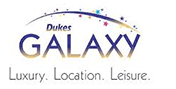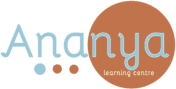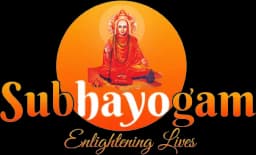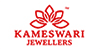Pinterest is a visual discovery and search engine for finding inspirational ideas like jewellery designs, recipes, and home and style inspiration. It is an image-sharing and social media Pinterest service designed in such a way that it enables saving images and short-spanned videos in the form of pinboards. With loads of pins available, we can always find inspiration and save and organize our ideas.
“Understand the keywords your audience is searching for.” Discover the keywords based on interests, demographics, seasons, and more using Pinterest Trends.
Pinterest was launched in January 2010 in San Francisco, California – US. Pinterest has over 450 million users as of 2022. Pinterest has a broad audience in US, Canada, and UK. Pinterest in India has a relatively low audience and has low shares in India’s Social media market.
How to find Pinterest trends?
Pinterest trends are accessible only to people living in UK, US, and Canada. If you live somewhere else, you need to change the country/region settings to one of these countries. You can also look at the autocomplete suggestions in the Pinterest search bar, as these are popular search queries.
Pinterest trends are, at times, seasonal too. For example, there will be a sharp rise in holiday and business-related searches during the holiday season or festivals.
Pinterest for businesses
You're missing out if you're not with the help of Pinterest and Dynamic CRM Consultants to market your products or services. More than 87% of Pinterest users have bought a product because of the site, making it an excellent opportunity to reach customers. Pinterest is beneficial to your business in a variety of ways, as it has a large user base, and it can open up your business to millions of users. Since it is a visual platform, it is a great site to visually display your business. Your business will get a good boost as new brands and products are discovered almost every week.
Pinterest as a digital marketing strategy
The uses of Pinterest are not limited only to inspiration; it is also a digital marketing strategies where we can run businesses. When an image is pinned, a clickable link is created, which takes us to the website where the image is located; whenever a Pinterest user clicks it, the website gets free traffic.
Pinterest has the potential to be an essential platform for small businesses. So if you haven’t dipped your toes into Pinterest digital marketing, now is the perfect time to start.
How to use Pinterest trends to grow your Pinterest traffic?
You can use Pinterest trends tool to grow your business traffic. You need to monitor what's trending on Pinterest trends, select the relevant trends for your business and then create new content ideas.
Let's learn how to choose keywords Trending on Pinterest
i. Look at current trends
Pinterest 100 is an annual report by Pinterest, which predicts the top 100 trends everyone should try in the new year. You can always find Pinterest trending topics for the upcoming new year. Pinterest search trends also help in finding trends all they are frequently asked queries.
ii. Select the most relevant trends
It can be very tempting to use all the trends in your pins, but you will end up creating irrelevant content that will confuse your audience.
Hence select the trends that are most relevant to your business to avoid an odd experience for your targeted audience.
iii. Record or jot down ideas
For every new idea that you discover, jot it down. You can also include trends for the content that you have already created. Promote your existing pins whenever they are popular again.
After all, effective content marketing isn't always about creating new content. It's also about updating, repurposing, and remarketing them again. You can use Pinterest trends to strategically plan content for your business.
iv. Include Pinterest Trends in your Pin titles and descriptions
Use the ideas that you have jotted down to create content and add the keywords to your pins and descriptions so that your pins can be found when Pinterest users click on those Pinterest trends. Explore hashtags and include at least two to five relevant hashtags at the end of your pin descriptions.
v. Match your business to post’s title
Pinterest is becoming more like Google. It now scans your blog post to check if it relates to the linked Pin. Pinterest wants to ensure Pin’s linked website matches its semantics. Make sure that you are providing the right website to your pins to have the right business traffic.
vi. Generate curiosity with your pins
One of the best ways to ensure users click through your website is to create curiosity with your images and pin titles.
vii. Make your Pins stand out
To drive traffic to your business, you need to create awesome pins that make your targeted audience click through your website.
Use attractive images that are vibrant and have sharp pixels. But make sure to use warm and earthy colors. Choose simple fonts, and make sure to keep the text short.
viii. Branding your Pins
Include your business’s name, slogan, or logo in the middle of the image you pinned. Pinterest branding helps users quickly identify what your business is about.
ix. Using Rich Pins
Rich Pins are Pins that automatically pull information from your website to your Pins. This allows users to quickly see extra details about your article upon close-up, which can increase the click-through rate. Rich Pins will also sync data from your blog whenever you modify your blog post.
x. Promoting your Pinterest page on other Social Media platforms
Use all your business-related social channels to tell your family, friends, and customers about your Pinterest page.
Using online promotions doesn’t mean that you can’t promote your business offline. You can get your Pinterest to handle printed business cards and flyers.
xi. Follow other businesses
Collaboration works wonders for businesses. You can stay updated on what users are pinning on the different businesses too. You can also look out for inspiration in other similar businesses.
xii. Make your Pinterest page visible
Most users aren't browsing through Pinterest to kill time. They prefer keyword searches – clearly, you want your Pins to appear in those searches!
The Home/Smart Feed is what you see when you arrive at the website or mobile app. It basically determines who gets to see what! If you have a very good SEO, Pinterest can match your pins to users that have already shown interest in your business's relevant keywords. You can also go to Privacy settings and turn off the Search Privacy to make your page and boards visible to users.
Conclusion
Adding Pinterest Trends as a tool to attract traffic to your business also depends on what kind of industry your business belongs to. It works wonders if the targeted audience uses Pinterest to discover new stuff and ideas.